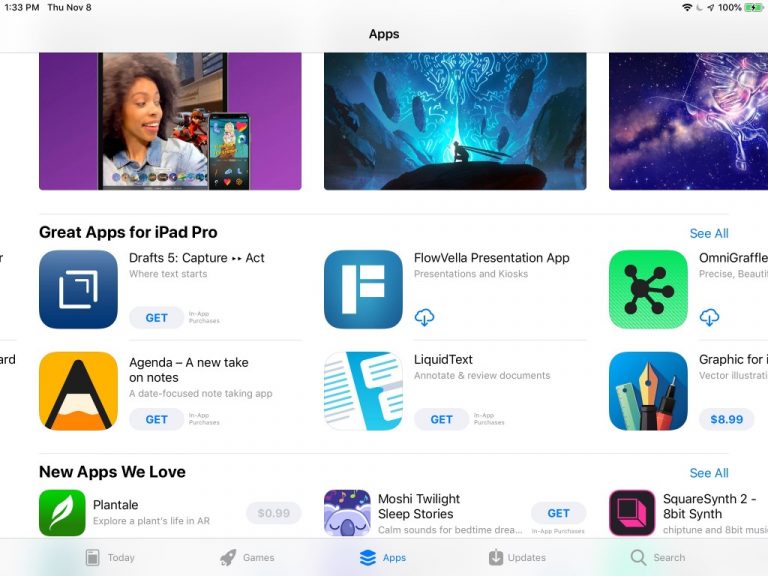FlowVella for Mac 3: Refreshed for You
FlowVella for Mac 3 is out!

While we did a big push to bring the magic of iOS 11 drag & drop to our iPad app earlier in the fall, we also have been quietly working on an update to FlowVella for Mac. Along with a few under the hood fixes, we completed a major redesign to the creator. We believe that it makes it clearer, easier and faster to create, edit and share interactive presentations.
New Toolbar
The biggest change may not even be that noticeable as it blends in seamlessly with the design. Notice the completely redesigned toolbar? We placed all the content/media buttons more clearly and with more intent. We also moved the URL, play/view and save draft buttons to the center of the toolbar and kept the other buttons as they were. We think that this is going to help new users immediately start adding all the various content types that FlowVella supports like videos, PDFs, galleries, and of course, text, images, and shapes. We also added some color and interactivity to the toolbar to make it easier to add the content you want quickly. We hope you love the newly redesigned toolbar, we know we do!
Dimensions and X,Y and W,H
Now you’ll also notice the Dimensions Palette appearing by default. Our Dimensions Palette shows the location (x,y) of an object, as well as its width and height. This is a great tool to ensure pixel perfect designs and compliments the Precision Joystick we recently launched in the iOS app. While this isn’t technically new (it’s always been available by going to Edit under the Application Menu), we hope more of you will see it and use it!
High Sierra and Bug Fixes
We made some other changes based on user feedback. For example, a user had questioned why we placed new text objects in the upper left of the screen. Most apps place them in the center, so we changed it. He was right and we can admit when we’re wrong. Sometimes change is a good thing!
We also crushed some annoying bugs, especially the issue with resizing windows, and have done a number of things under the hood. You may not notice these right away, but we’ve worked to increase overall performance of the app.
With all of that said, you can download it on our website at flowvella.com/download or via the Mac App Store. Check it out and let us know your thoughts, feedback, and suggestions!
Thank you for the support as we continue to define the future of interactive presentation software and apps.
 FlowVella
FlowVella