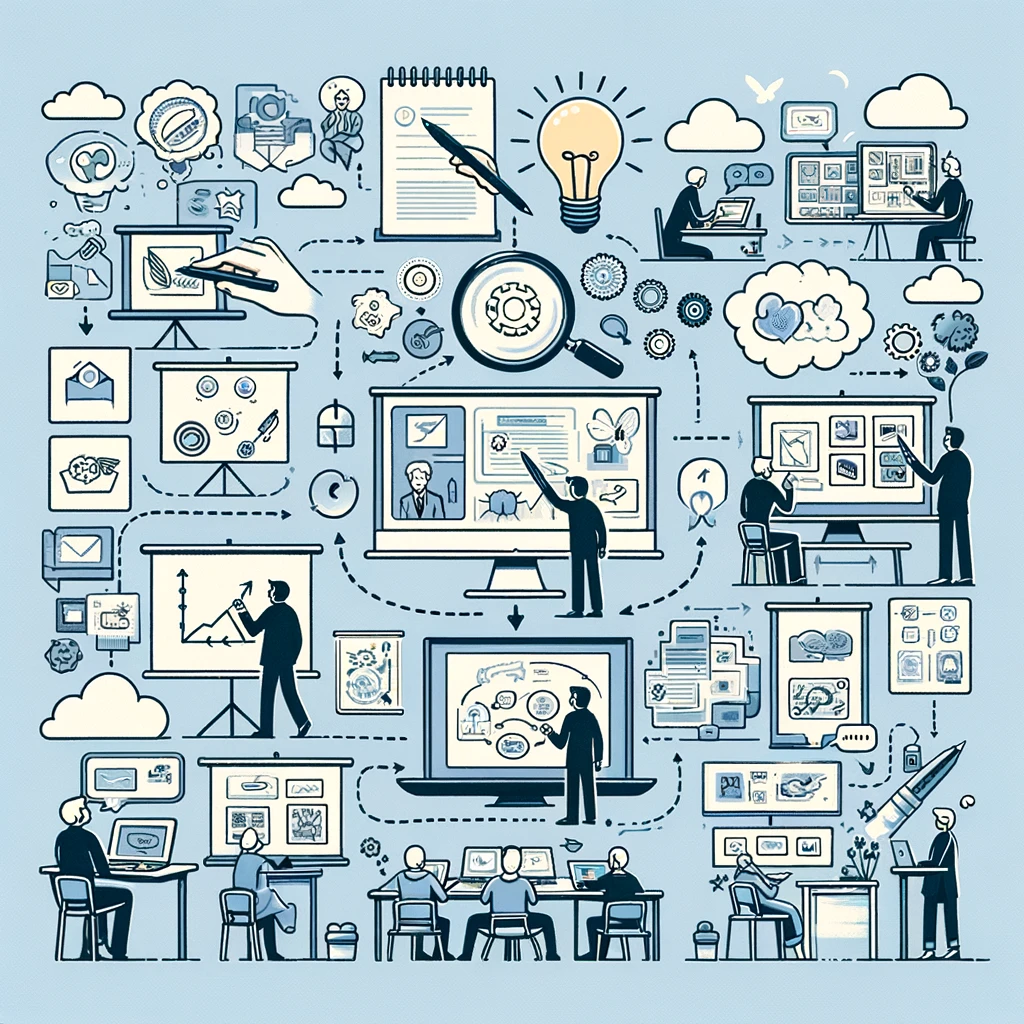6 Steps to Make an Impressive Presentation
At FlowVella, we’re in the business of helping you tell a story. But what happens when you’re not sure what that story is yet? I think we’ve all been there; you’ve been asked by to come back to your alma mater and give a talk about your current career path. Or maybe you’ve been asked to fill in for someone who called in sick at a local meetup. Whatever the occasion, sometimes it’s hard to think quick on your feet and create a compelling presentation.
To help make it a little bit easier, we have collected 6 tips and tricks for how to make a presentation that will captivate your audience.

How to Make a Presentation
1. Come up with a Presentation Topic
Let’s say you’ve been asked to give a talk or presentation at an event. Maybe it’s a favor, or maybe it’s a great way for you or your business to get some publicity. Either way, if you’re put on the spot, you may not have an immediate idea as to what to speak about. Here’s where we recommend sitting down with a pen and paper and writing the first things that come to mind. What advice do people ask you for? Where do your passions lie? What can you speak at length about without running out of things to talk about? The answers to these questions will help you discover the perfect presentation topic.
If you’re still stumped, try this list of persuasive presentation topics, or this list of presentation topic ideas.
2. Put Together an Outline
Now that you’ve come up with a killer presentation topic, it’s time to figure out how you’re going to share your story! Creating an outline before you dive into your favorite presentation tool will save you a lot of time in the long run. I personally prefer sketching out what will go on each screen, but a written outline or bulleted list will work great too.
3. Gather Design Resources or Pick a Template
If you’re designing your presentation from scratch, gather your design resources before you start your presentation for maximum efficiency. If you choose a template, like one from FlowVella, you’ll speed along the process and spend less time on design and more time on your story.
4. Create Your Content
Utilizing your template, you can quickly populate each of your slides based on your presentation outline. If you’re starting a presentation design from scratch, you may have to spend a little more time on this step. Mock up what you want your screen to look like (either by sketching it out on paper, or in a program like Photoshop) then bring it over to your presentation creation tool.
If you have a timed presentation, for instance 3-5 minutes, try to keep your slides brief with key facts and images so you don’t get carried away reading directly from your slides.
5. Proof and Edit
After you’ve added your copy from your outline and images to each of your slides, go through your presentation as if you were actually presenting it. Are you missing any key points on your slides? Do the images make sense with your copy? Do you have too many or not enough words to trigger your talking points?
If you think you’re good to go, it’s never a bad idea to get a second opinion. Having someone look over your slides may help you catch grammatical errors or typos that you would have missed otherwise.
6. Publish and Present
Once you have your presentation locked down, it’s time to give it one final save and you are ready to present. Ultimately, the most critical part of any presentation is the delivery. Don’t worry though, by this point you probably know the presentation like the back of your hand. Now go out and get ’em!
Whether you’re giving a presentation to an audience of your peers or to a crowd of strangers, the most impactful part of the presentation is your story and the way in which you deliver it. Opting for a few time-saving tricks like starting with an outline and adapting that into a FlowVella template will allow you to put even more time into your delivery and performance. With this advice, we know you’re going to impress your audience and hope these suggestions for how to make a presentation were helpful.
How do you make presentations? Any special tips or tricks that help speed along the process? We’d love to hear from you in the comments!
 FlowVella
FlowVella