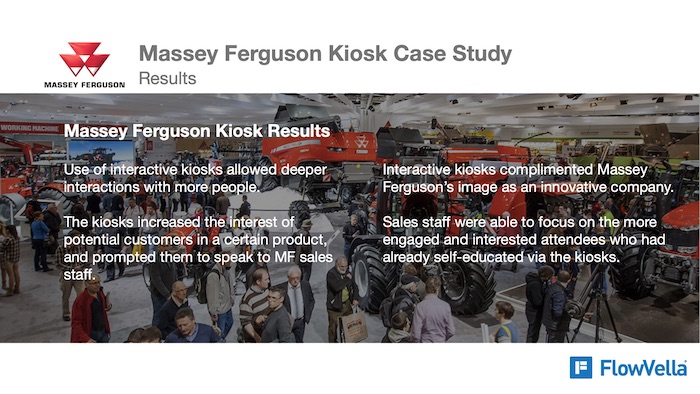New Duarte SlideDoc Presentation Templates for FlowVella Presentations
Have you seen our new Duarte Slidedoc presentation templates? With our latest release of FlowVella for iPad 2.0, we’ve released two great new options to our template line up.
Duarte Slidedoc Presentation Template #1
View on FlowVella – Presentation Software for iPad
This first Slidedoc template is great for content-rich projects. There are multiple layout types that will organize your text for easy viewing, and many sections for call outs on those screens. There’s also a great chart, that you can customize by increasing or decreasing the image size, and updating the numbers on the table to the left. Another great screen is the quote screen. This can also be customized to be a cover to introduce the topic to your viewers.
Duarte Slidedoc Presentation Template #2
View on FlowVella – Presentation Software for iPad
The second Slidedoc template is also great for content-rich projects, and has plenty of space for text and images. Something that makes this template a little different is the vivid color scheme. It will really help your content pop! One of my favorite screens is the Graphical Columns screen, which helps divide up a potentially text-heavy screen with some fun imagery. Another great one is the final screen, which uses a circle graph and more iconography to drive your message home.
A Refresher on the Slidedoc Concept
We wrote about Slidedocs first a few days ago, and one of the important takeaways was that the goal of these templates is to not give a traditional stand-up presentation. Instead, it is to provide your viewer with digestible content before or after your meeting. It’s a cross between a document and a traditional presentation, and is really effective at leaving your client, co-worker, or anyone else with a lasting message. A great way to do this is to share the URL of your presentation with your audience so that they can access it again for notes and further research.
What is really so great about these templates is the ability to build upon them. Why say something with words when you can show what you mean with engaging imagery, video, or even multiple images in a gallery? New media objects can easily be added to any of the Slidedoc templates by double tapping and uploading your media to Flow.
Thanks to Nancy Duarte and the team at Duarte for providing these beautiful and functional templates to our community of users!
We hope you’ll check out these brand new Slidedoc presentation templates and let us know how you’ll be using them in the comments!
 FlowVella
FlowVella