Sign up for FlowVella
Sign up with FacebookAlready have an account? Sign in now
By registering you are agreeing to our
Terms of Service
Loading Flow

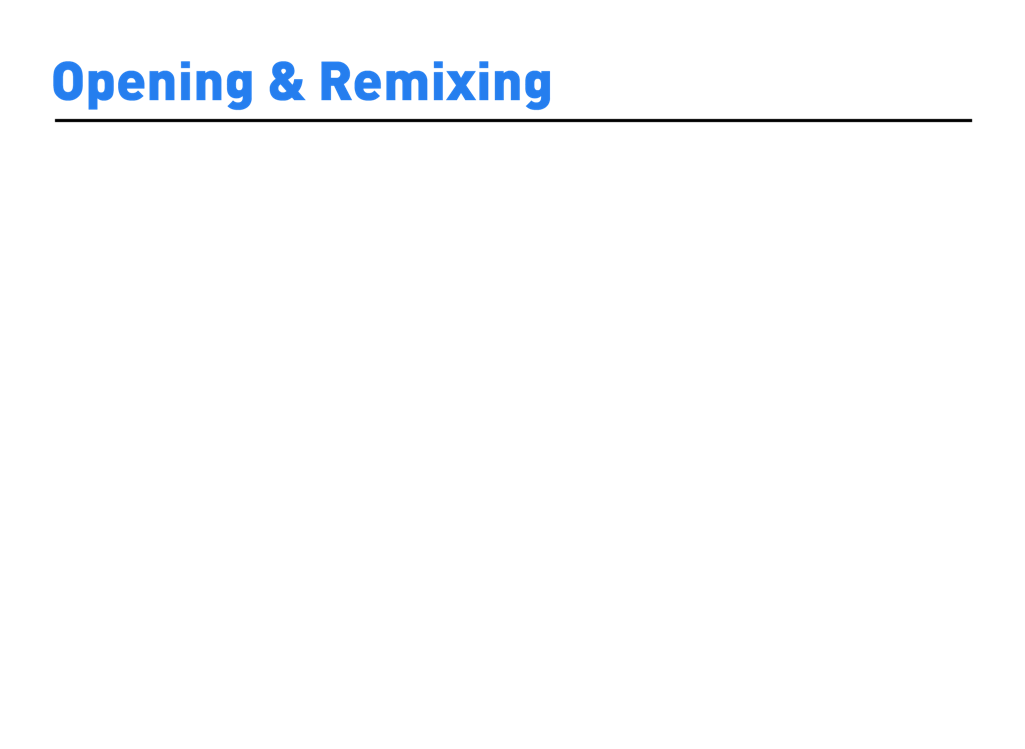

Opening: Click on File → Open URL, or use Command + L. Then enter the URL or the ID found at the end of the unique URL.

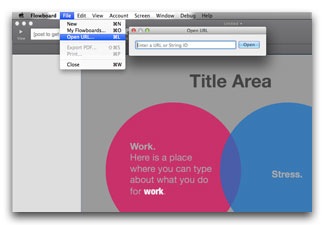

Remixing: Check the remix box during Post. This will allow others to duplicate your Flow to edit and add on without affecting the original.
Viewing Your Flows: Click on File → My Flows, or use Command + O.