Duplicating and Deleting – FlowVella Tip of the Week
On this week’s FlowVella Tip of the Week, we’ll be discussing how to edit your Flows! Did you know you can duplicate and delete your Flows from the “My Flows” tab of the home screen? Learn more about this FlowVella tip below!
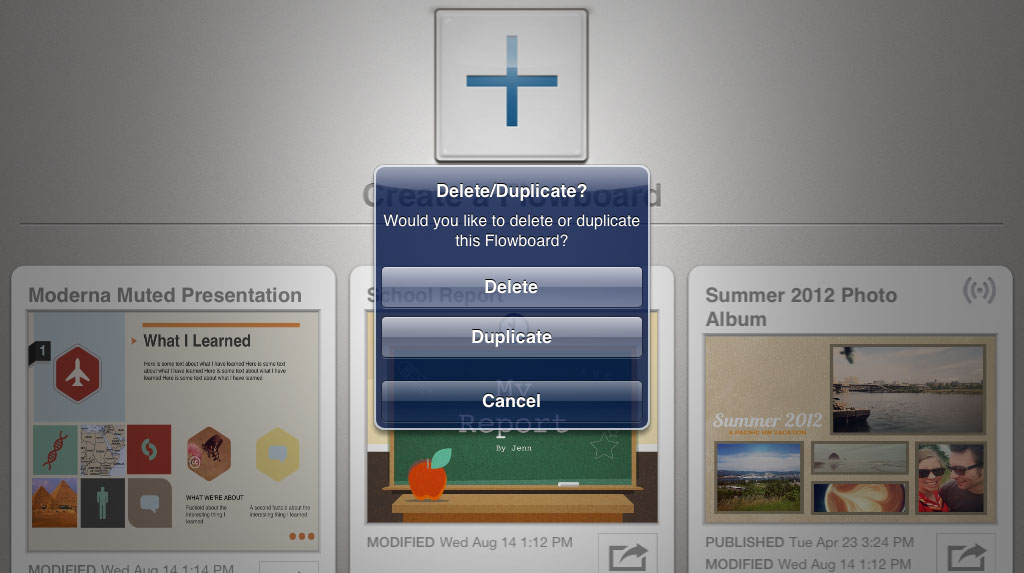
Duplicating
So you just spent time on your Flow, perfecting it and you think it looks great – but now you want to reuse what you just created to start a new Flow. It’s super simple to do this!
Go to your “My Flows” tab from the home screen of the app. Tap and hold the Flow you’d like to duplicate, and you’ll see a menu pop up. Select “Duplicate”. Duplicating your Flow will make an exact copy, including all the graphics, text, videos, and galleries that you already created.
Duplicating your Flows are a simple way to create your own “templates” and reuse them over and over again.
Deleting
Deleting a Flow is just as simple. From the “My Flows” tab on the home screen, tap and hold the Flow you’d like to delete. Next, you’ll be shown a popup menu, then select the delete button. Deleting a Flow will unpublish it and remove it from our database. Please note, this is not recoverable, so proceed with caution!
—
Do you have suggestions for a tip or trick you’d like us to feature? Email us at info@flowvella.com or leave a comment here!
 FlowVella
FlowVella