Sign up for FlowVella
Sign up with FacebookAlready have an account? Sign in now
By registering you are agreeing to our
Terms of Service
Loading Flow


Then sign out of the iPad and have your friend sign in. Then go to the App Store and go to purchased, then find Explain Everything and click the cloud with the arrow to start the download.

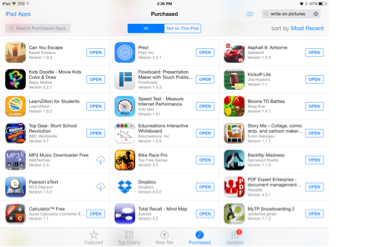
⬇️