Sign up for FlowVella
Sign up with FacebookAlready have an account? Sign in now
By registering you are agreeing to our
Terms of Service
Loading Flow

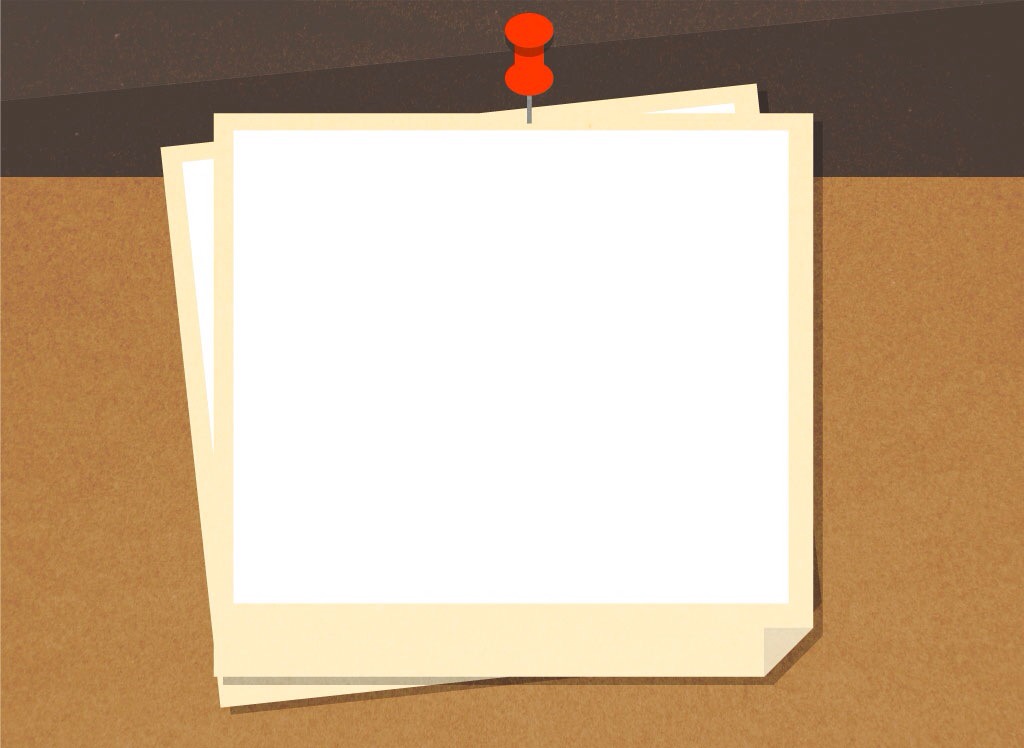
New Accessibility Features in iOS8
-Redesigned Zoom with one-handed control and multiple zoom modes including picture-in-picture
-Built-in timer and Touch ID support for Guided Access
-Speak Screen to read out contents of the screen via gesture or Siri command
-VoiceOver improvements including Alex voice option and Braille input support
-Multi-device support for MFi hearing aids to seamlessly switch from one paired iOS device to another