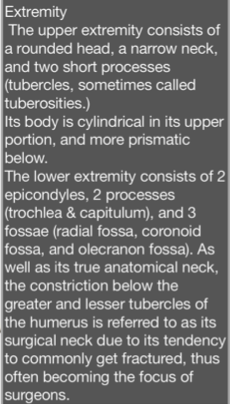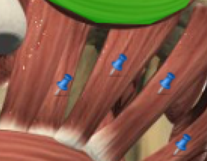Sign up for FlowVella
Sign up with FacebookAlready have an account? Sign in now
By registering you are agreeing to our
Terms of Service
Loading Flow

Navigating the App
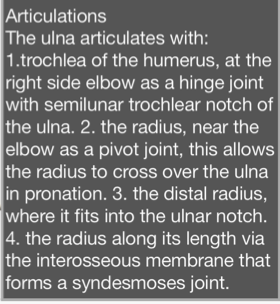
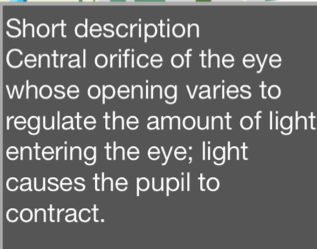

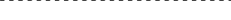
When you tap on a certain part of the diagram it is hi lighted and the medical term pops up. To the side a brief overview of that body part will appear. Sometimes an extended description shows up with more information, or a part called articulations, which informs you about which other body parts it uses to perform its task. To get this information you have to click either a blue or green tack pin.