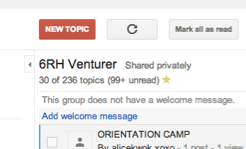Sign up for FlowVella
Sign up with FacebookAlready have an account? Sign in now
By registering you are agreeing to our
Terms of Service
Loading Flow

Norman’s easy step-by-step tech checklist
1. On your favourite browser, bookmark:
___ http://www.6thrichmondhillscoutgroup.org/venturers/
___ Google Groups - http://groups.google.com
___ Google Drive - http://drive.google.com
___ Doodle - http://doodle.com
2. Make sure you’re invited into the group
On Google Groups, we’re “6RH Venturer”. If you don’t see this, bug me (or any other Advisor) with your Google email address.
3. Say hello.
Say hi to everyone on the Group.