Sign up for FlowVella
Sign up with FacebookAlready have an account? Sign in now
By registering you are agreeing to our
Terms of Service
Loading Flow

Option 1: With the UC Learning homepage open click on the training link provided
Option 2: Click on the search icon (magnifying glass) and find the required training by typing the title of the module in the search field
Find the required training and click Start to begin (loading times may vary)
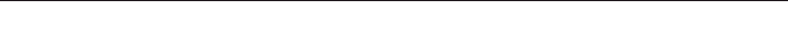
How to Access Trainings on UC Learning Center
01