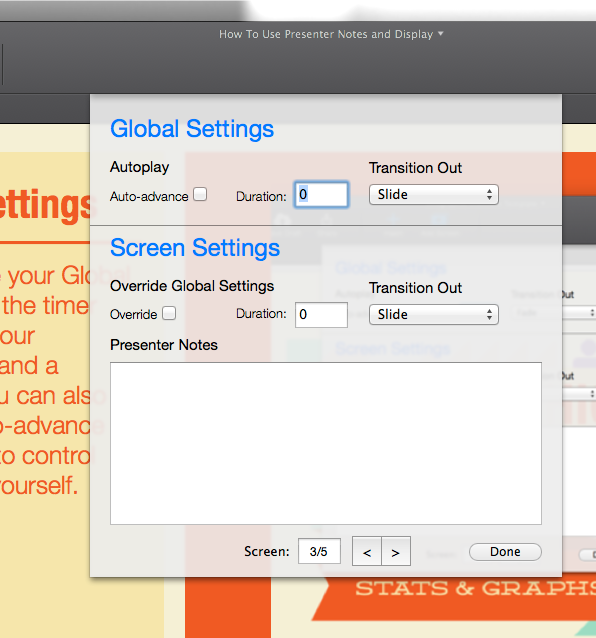Sign up for FlowVella
Sign up with FacebookAlready have an account? Sign in now
By registering you are agreeing to our
Terms of Service
Loading Flow

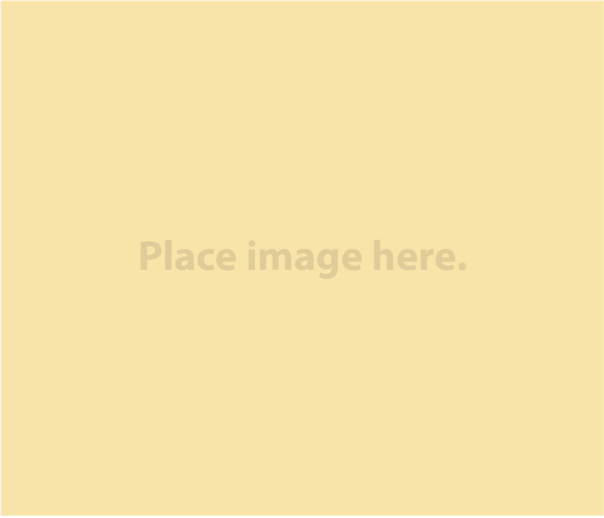

Then, choose your Screen Settings. This allows you to set individual settings for each screen of your presentation. Click the arrows at the bottom of the dialog box to navigate to each screen, set the duration and transition of the screen if applicable, and type your presenter notes. These notes will be visible to you while you are in presenting and have a projector or external monitor hooked up.
Screen Settings