Sign up for FlowVella
Sign up with FacebookAlready have an account? Sign in now
By registering you are agreeing to our
Terms of Service
Loading Flow

In the FlowVella Mac app, you can go directly to a flow by using the 'Open URL' command from the File menu or hitting 'command and L'.
From the next screen, you can enter the full URL or the 3 to 4 letter/number ID to get to the flow.
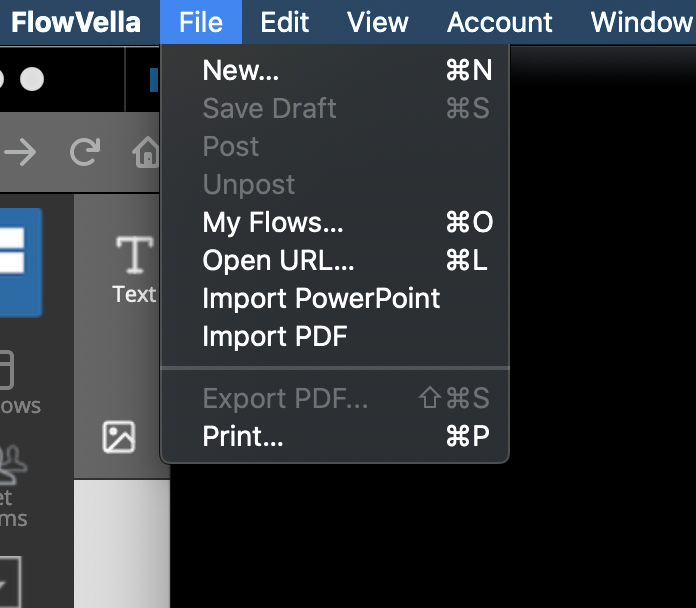
Open By String ID