Sign up for FlowVella
Sign up with FacebookAlready have an account? Sign in now
By registering you are agreeing to our
Terms of Service
Loading Flow

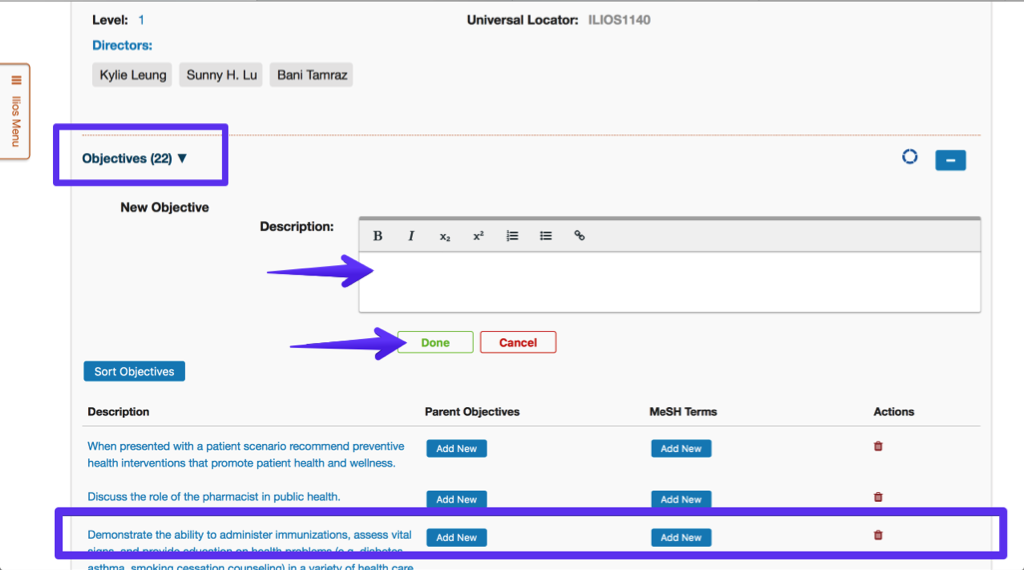
4. Type Learning Objective
5. Select “Done”
6. Newest objective will appear at the bottom of the list
7. Objective count will show as added
4
Type
Select
5
6
7
Creating Objectives: VIEW