Sign up for FlowVella
Sign up with FacebookAlready have an account? Sign in now
By registering you are agreeing to our
Terms of Service
Loading Flow


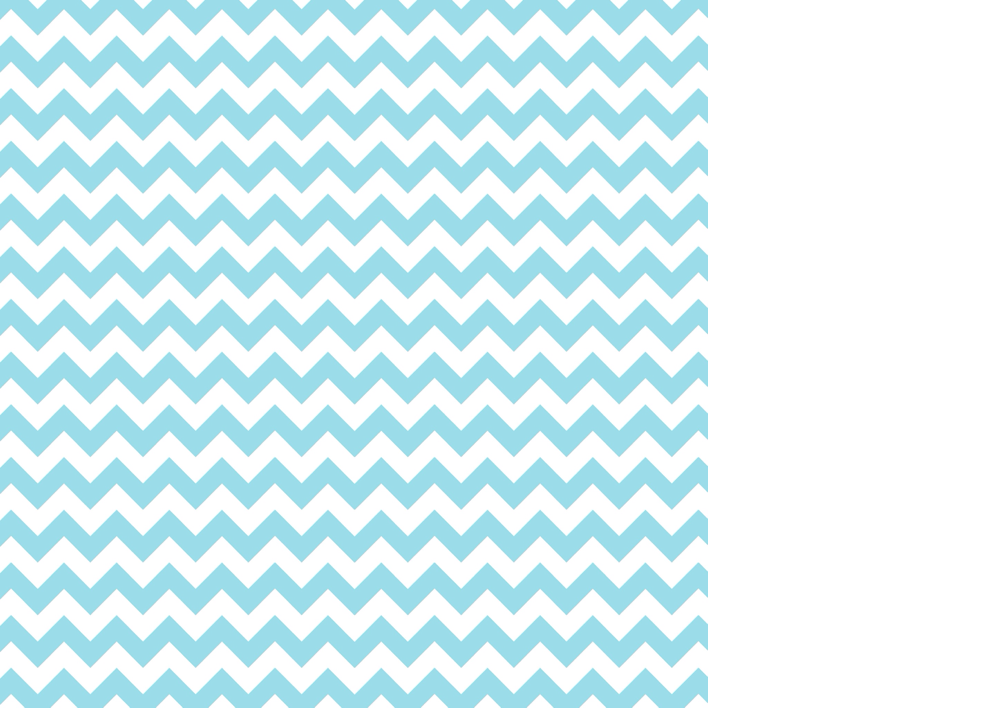

how to use Quizlet!

Quizlet is a very user-friendly app and is very simple to use.
step 1:
download the app from the App Store (it is free).
step 2:
open app and sign up.
you need to sign up so you can access your flashcards anywhere. this allows the user to save and share their flashcards with the world.
step 3:
once you have signed up, hit the box in the corner to make a set.
step 4:
make as many cards as you want and when you are done press "finish" and name your deck



