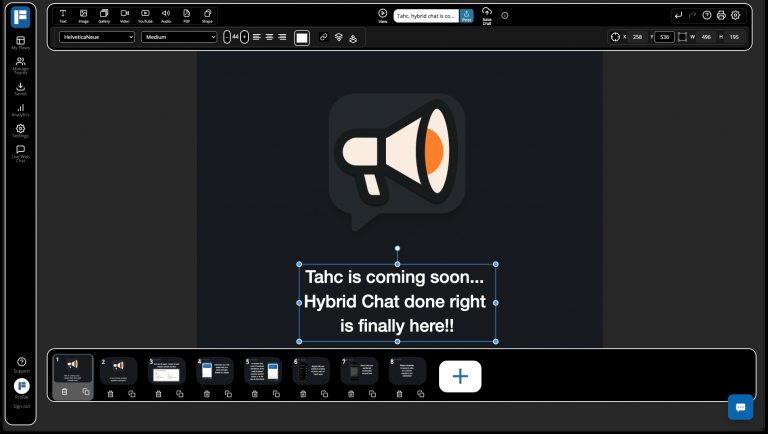Presentation Settings and Analytics Links
Today we are happy to introduce some updates to our Flow settings and analytics on the web. Now our web player displays quicker access to analytics and settings from each of your Flows! Read on for more about these web updates, and what we are working on next.
Presentation Settings and Analytics Links
We made another update to our web player which now displays quicker access to analytics and settings from each of your Flows.
While logged into flowvella.com and viewing any of your Flows, you will now see two icons to top left of your Flow. The top button links to your Flow’s settings and the bottom button links to your Flow’s analytics.
Presentation Analytics
If you are looking to get presentation insights into how many views, on what devices, and when they were viewed on any of your Flows, we’ve got you covered! You can now see this all under Presentation Analytics. Currently all FlowVella users (free and premium) can use the dashboard view. Deeper analytics and details are available for all Premium Subscribers. More details on what is available to Premium Subscribers can be found here.
 Presentation Settings
Presentation Settings
On the settings page, you can update the title, description, privacy including adding a password, or change the URL. You can even unpost the presentation from these settings. We have long wanted to add these features (and more) to the web and now you can change your settings via the web.
NOTE: We haven’t yet added this to the mobile web version, but it is in development and will be released very soon.
We are in the midst of adding new reports and working on a complete overhaul of our analytics and insights. We hope to release these updates soon. If you have specific reports or insights that you are interested in, please let us know.
 FlowVella
FlowVella