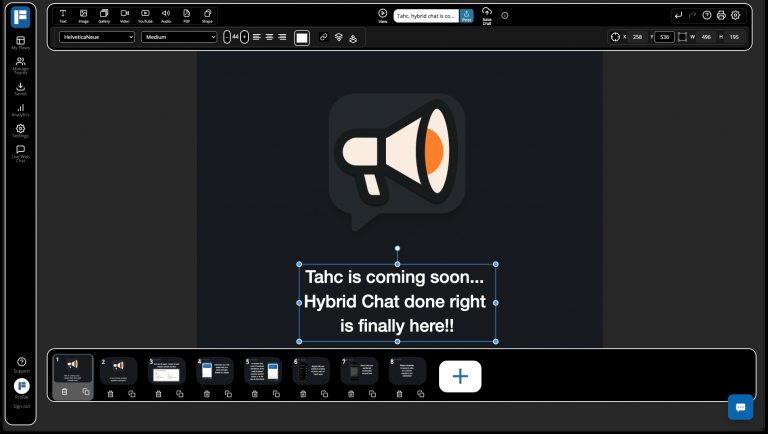Create an Audio Presentation with Dropbox, GarageBand & FlowVella
With the new audio support in FlowVella for iPad and Mac, you are probably wondering what the best way to create and add your audio is! If you already have sound clips you’d like to add, we highly recommend dropping them into a cloud source like Dropbox or Google Drive for easy access anytime.
If you have yet to collect any sounds for your presentations and still need to create some, we have a Flow that is sure to help you do just that. GarageBand is an Apple app that you may already have purchased. If you don’t already have it, it can be downloaded from the App Store for $4.99. With it, you can do a variety of things like creating sounds from instruments, or recording your voice. Regardless of the type of sound you are trying to make; it’s very easy to create and then import it into the FlowVella app with the help of Dropbox or another cloud service.
Be sure to check out the Flow below for step by step instructions on how to create your sound with GarageBand, save it to your Dropbox account, and then import it to FlowVella. If you’re looking to take your presentation to the next level by creating an audio presentation but are looking for inspiration, we have six fresh ideas here.
View on FlowVella – Presentation Software for iPad and Mac
Need a bit more help importing or creating your sound files for your Flow? We’d be happy to help! Leave us a comment below, or you can send us a message anytime.
 FlowVella
FlowVella