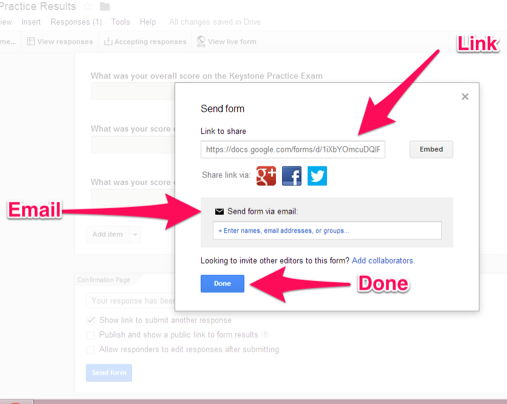Sign up for FlowVella
Sign up with FacebookAlready have an account? Sign in now
By registering you are agreeing to our
Terms of Service
Loading Flow




Google Forms
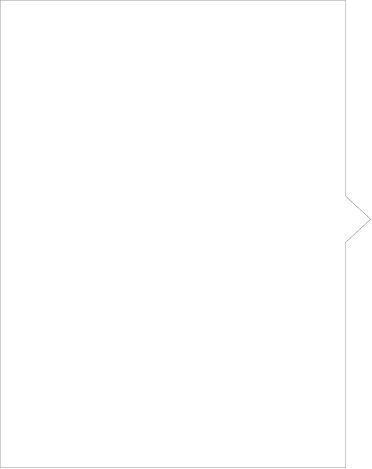
Easy steps to creating and using Google Forms

Google Forms
Now that you are done creating the form you can send it to students or teachers to collect the results.
- First option: you can embed the link in a website.
-Second option: you can share the link via email.
When finished sharing, click Done