Sign up for FlowVella
Sign up with FacebookAlready have an account? Sign in now
By registering you are agreeing to our
Terms of Service
Loading Flow



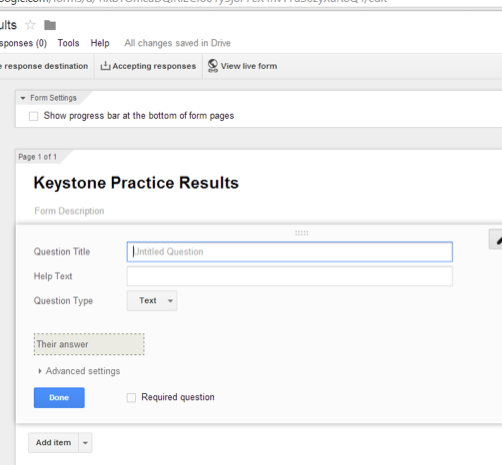

Google Forms
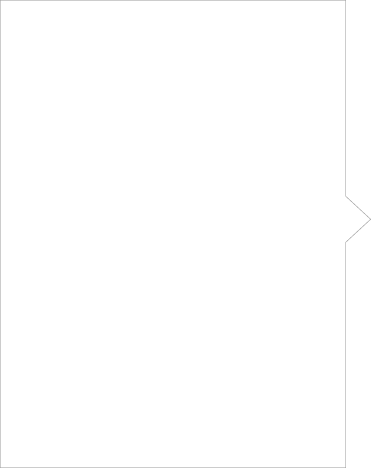
Easy steps to creating and using Google Forms

Google Forms
-Once you title your form, the screen will come up where you can begin to enter questions.
-Type in the question you would like to ask in the Question Title where it say Untitled Question.