Sign up for FlowVella
Sign up with FacebookAlready have an account? Sign in now
By registering you are agreeing to our
Terms of Service
Loading Flow



www.geoamps.com
NiSource

GIS
Exercise 3: View all the assets that are on your focus project
-Select one of the assets (for example, a tract) that has been linked with rowAMPS and zoom into that asset on the Map Screen
-View all the portlets associated with that asset
-Go back to the list of assets and select all assets. Export an Excel spreadsheet of those assets
-View the survey status of all the assets in the project