Sign up for FlowVella
Sign up with FacebookAlready have an account? Sign in now
By registering you are agreeing to our
Terms of Service
Loading Flow


Exercise 1: Create a new project
-Name it Your First Name Last Name’s Project
-Set the Project Type as “O&M”
-Select “Columbia Gulf Transmission” from the Territories dropdown
-Enter “Pending” as the Project Status
Adding Projects & Tracts


www.geoamps.com
Exercise 2: Create 3 tracts
-Next, add 3 new tracts (Tracts 00001, 00002, 00003) to the project you created
-Select 3 different tract types for each tract you create
-Choose any Property Type from the dropdown provided