Sign up for FlowVella
Sign up with FacebookAlready have an account? Sign in now
By registering you are agreeing to our
Terms of Service
Loading Flow



www.geoamps.com
NiSource

Exercise 1: Navigate to any project-level tab and add a note
-Set the Category
-Set the Priority
-Enter the note details
Notes/Documents
Exercise 2: Navigate to any tract-level tab of one of the tracts you created and upload 2 documents
-Select a Category for each document
-Include your First Name Last Name in the Description
-Link the documents to the two other tracts in your project
-One of the documents has been updated since you first uploaded it to Tract 00002. Create a second version