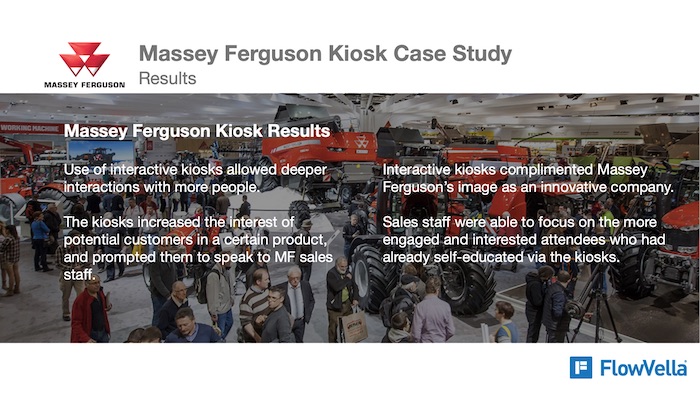Guided Access Bug in iOS 12 Affects Kiosk Mode
Guided Access Bug in iOS 12 We have received reports of a guided access bug in iOS 12 that is affecting customers who use FlowVella and Flow Kiosk as a kiosk app. We already wrote a post about this guided access bug on Flow Kiosk, but we are now receiving questions from our FlowVella users as…
 FlowVella
FlowVella