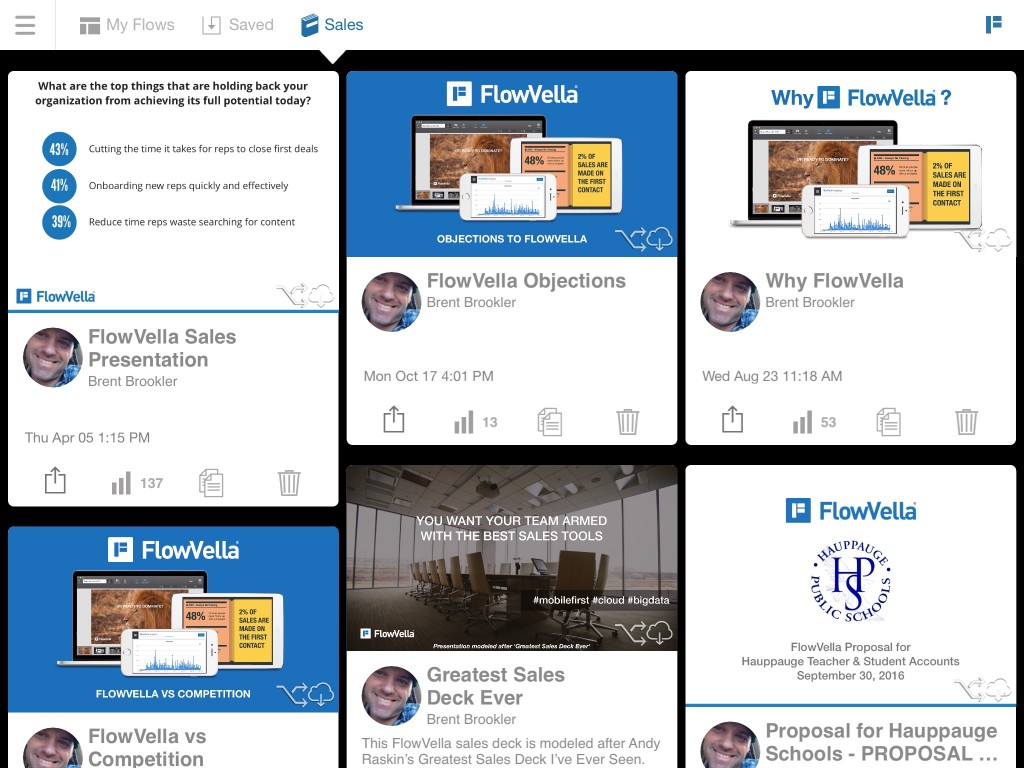FlowVella App Updates — Changes to PRO Features in FlowVella for iPad
At FlowVella, our mission is to innovate and improve the FlowVella app experience for our users. We constantly ask our users for feedback, positive and negative, to shape new and existing features within FlowVella. Our PRO users are our highest priority as we rely on them to fund our development and growth.
Recent App Updates and Developments
New iPad Pros and FlowVella 5.70 & 5.71
We recently updated FlowVella (November 7th), starting in 5.70, to take advantage of the new iPad Pros and their end to end screens. We are looking into other features to optimize for the new iPads and would love to hear your requests.
FlowVella for Mac 3.50
After many months, we recently updated FlowVella for Mac, you can download from our website or via the Mac App Store. This version optimized for the new MacOS, Mojave, and has lots of small, yet important updates to the look and feel to match recent changes in the iPad app.
FlowVella for Web ??
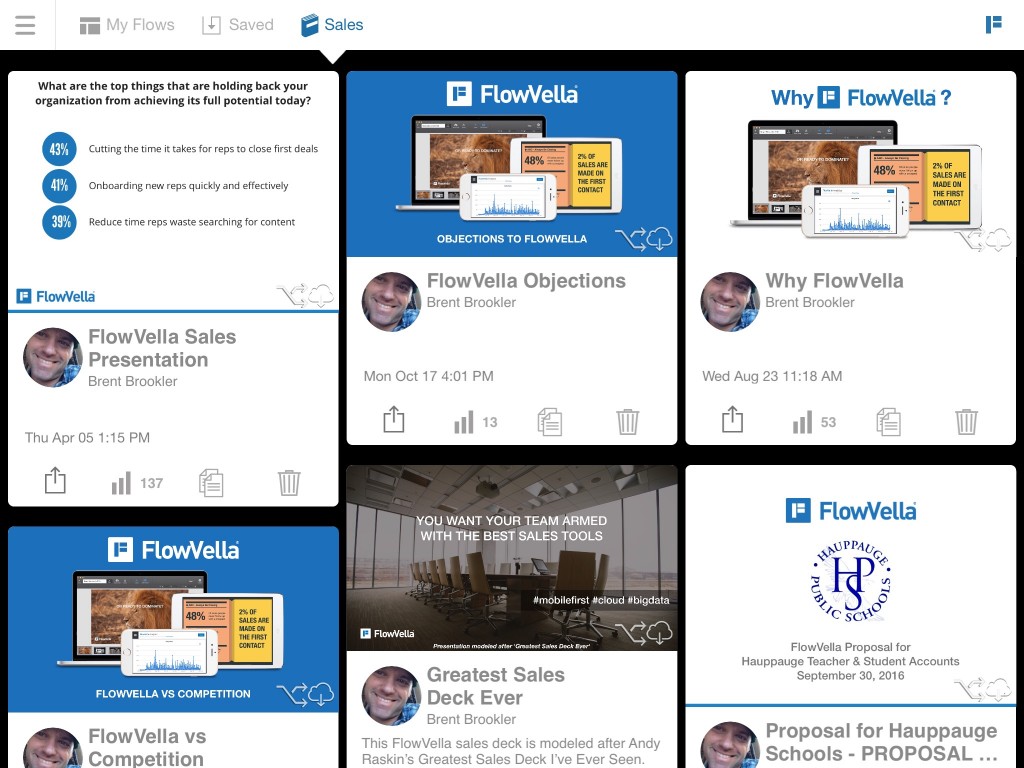
Yes, we have been working on a version of FlowVella where you can edit and create in the web browser, but like all good things, these things take time. This project is taking a little longer than we thought, but we are making good progress and should be reaching out to a small group of our users to test drive the web version soon.
For PRO Users
Team Feed Removed (By Default)
In the past, we have had two custom ‘folders’ for PRO users in the the iPad app (when the PRO user is part of a team). We had a ‘Team Feed’ and a ‘Team Catalog’, but starting with a FlowVella 3.71, by default, we have removed the ‘Team Feed’.
To be completely honest and transparent, the Team Feed has always been confusing for a lot of people. It was conceived as a way for a team to share their Flows with the group, by default. This was a decent idea in concept, but in reality and in the way the feature was built, it hasn’t worked. We have had requests to remove it and we knew it was causing confusion.
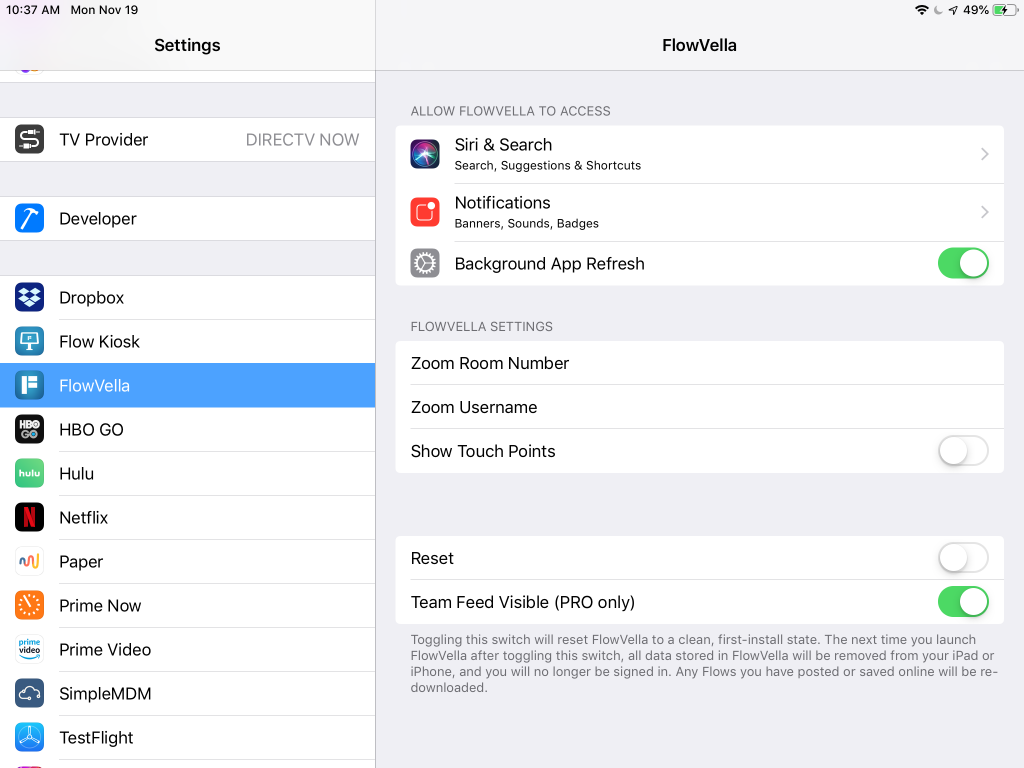
For the time being, you can turn the feed on by going to the main Settings app and switching it on. We have yet to decide whether we will keep it there forever.
Question: Our Team Uses the Team Feed, What Do We Do Now? Use the Team Catalog!
Let’s not focus on the past, let’s work with what’s better and the future, and that is the Team Catalog. The Team Catalog is a group of flows curated/featured by the team owner that live in the top Team Catalog feed. The flows can be owned by the team owner or others. The flows will need to be set to public, protected or group private and set for that group in order to appear for that group. The name of the group will be the label next to the ‘catalog’ icon.
How Do I Add Flows to the Team Catalog?
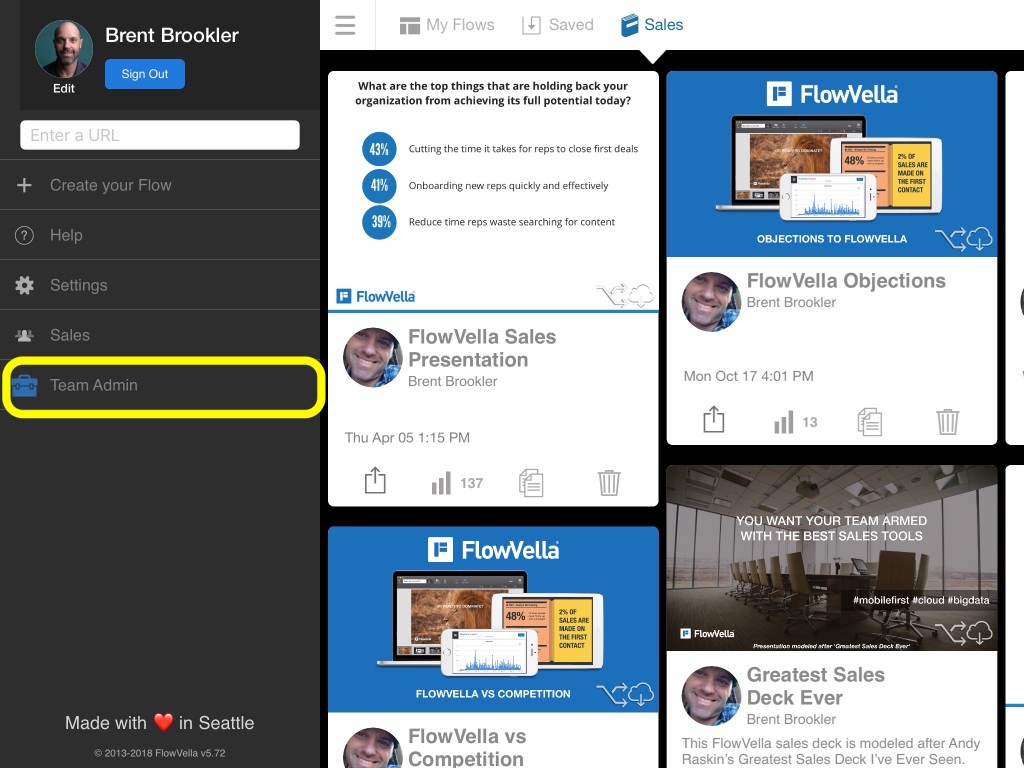
To add to the Team Catalog, you login to the Team Admin via our web site [here] or NEW to this version, you tap on the Team Admin icon on the side menu. You will need to be the Team Owner, in other words, you created the team, and added the members to the team. After landing on the PRO Team Admin, tap on the Team Catalog icon.
On the right of the screen, you enter the URL of the Flow you’d like to add to the catalog. After a couple of seconds, you should see the Flow appear in the list. When you go back into the app, the flow should appear there as well. If it doesn’t appear automatically, tap the My Flows tab or Saved tab and go back to the Team Catalog to reset it. If it still doesn’t show, it’s possible that the team that you’re logged into doesn’t have permission to view that flow.
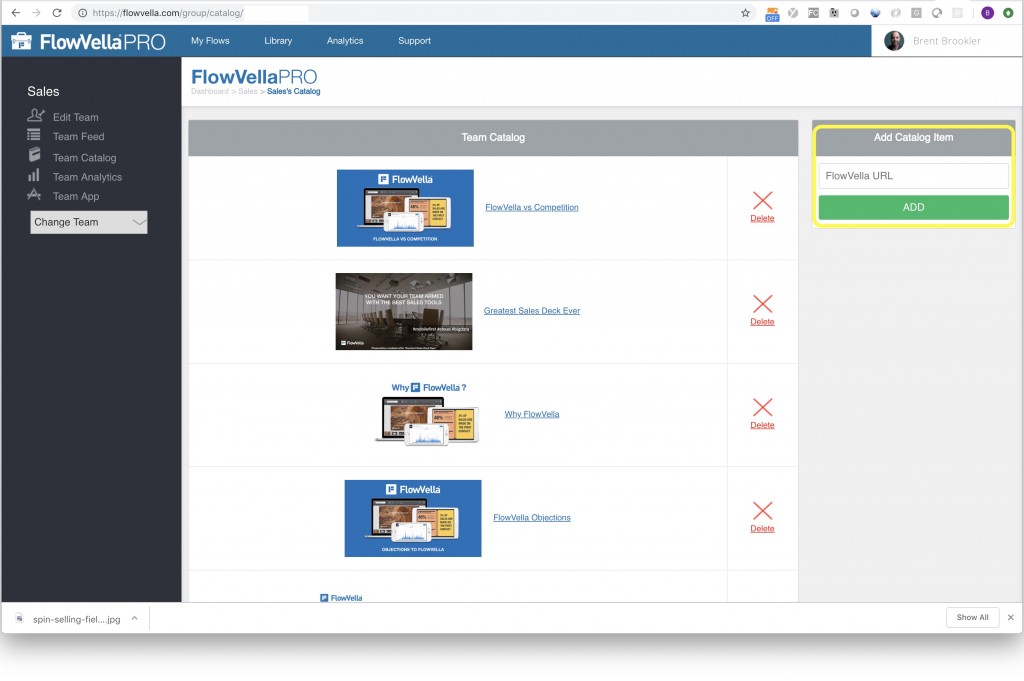
Other Notable Change in FlowVella iPad
After viewing a flow, unless you are the owner, you will be taken back to the Team Catalog tab/folder. This is an experiment and a request and will make for a more seamless experiment for new users to the app. Your non-owners of your team will have an easier time getting in and out of your flows with a reduction of any confusion.
 FlowVella
FlowVella