Sign up for FlowVella
Sign up with FacebookAlready have an account? Sign in now
By registering you are agreeing to our
Terms of Service
Loading Flow



www.geoamps.com
NiSource

Payment Manager
Exercise 1: We now need to finish the check log
-Add our payment to a new check log
-Name the check log after the current month
-Submit the check log
-View the pay sheet that needs to be printed