Sign up for FlowVella
Sign up with FacebookAlready have an account? Sign in now
By registering you are agreeing to our
Terms of Service
Loading Flow

NiSource



www.geoamps.com
Admin
Exercise 4: Assign agents
-Assign three agents to your project (can be any 3 users)
-Two different agents will need access to Tract 00003 but will not need access to the entire project; assign these agents (any 2) to this individual tract
Exercise 5: Add a project-level key date to your project
-Name it Your First Name Last Name Key Date
-You want your key date to include the expected and actual start and end dates
-You also want to be able to add comments
-The key date will apply to all project types
-Add the same date above as a tract-level key date