Sign up for FlowVella
Sign up with FacebookAlready have an account? Sign in now
By registering you are agreeing to our
Terms of Service
Loading Flow



www.geoamps.com
NiSource

Lease Manager
Exercise 1: Create a new lease
-Have the landowner and tract information auto-populate based on the lease agreement specified
-Be sure the lease will have a start and end date
Exercise 2: Update the landowner’s pay status to “Good to pay”