Sign up for FlowVella
Sign up with FacebookAlready have an account? Sign in now
By registering you are agreeing to our
Terms of Service
Loading Flow

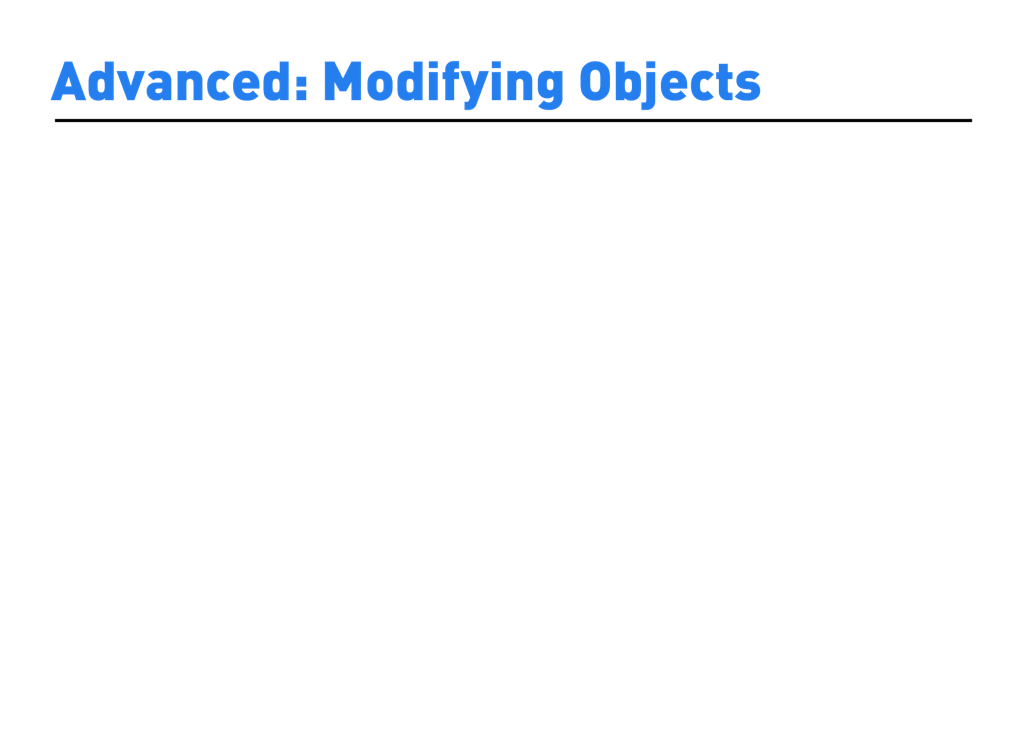
Layers: You can send an object backward or forward by selecting the layer Up or Down Arrow buttons. You can also use shortcuts Command + ] (Forward) or Command + [ (Backward). You can send an object to the front by using Command + Shift + [ or send it to the back by using Command + Shift + ].
XY Panel: Use the XY panel in the toolbar to control the width and height of your objects, and where they are placed on the screen. You can find it under the View menu.
Nudging: Use the arrow keys on your keyboard to nudge an object 1 pt. Use Shift + the arrow keys to nudge an object 10 pts.
Zoom: Change the zoom level of your screen using the zoom menu in the upper right corner of the toolbar.
Docking Popover: Did you know you can dock the object popover? Just click the arrow in the left corner to move it to the toolbar.
Snapping: Snap guides are enabled by default. You can disable snap guides in the Edit menu, or by using Command + T.
Artboard: Did you know you can stash extra objects for use later? Place them in the gray area outside of your screen and drag them onto your screen whenever you need them!