Sign up for FlowVella
Sign up with FacebookAlready have an account? Sign in now
By registering you are agreeing to our
Terms of Service
Loading Flow

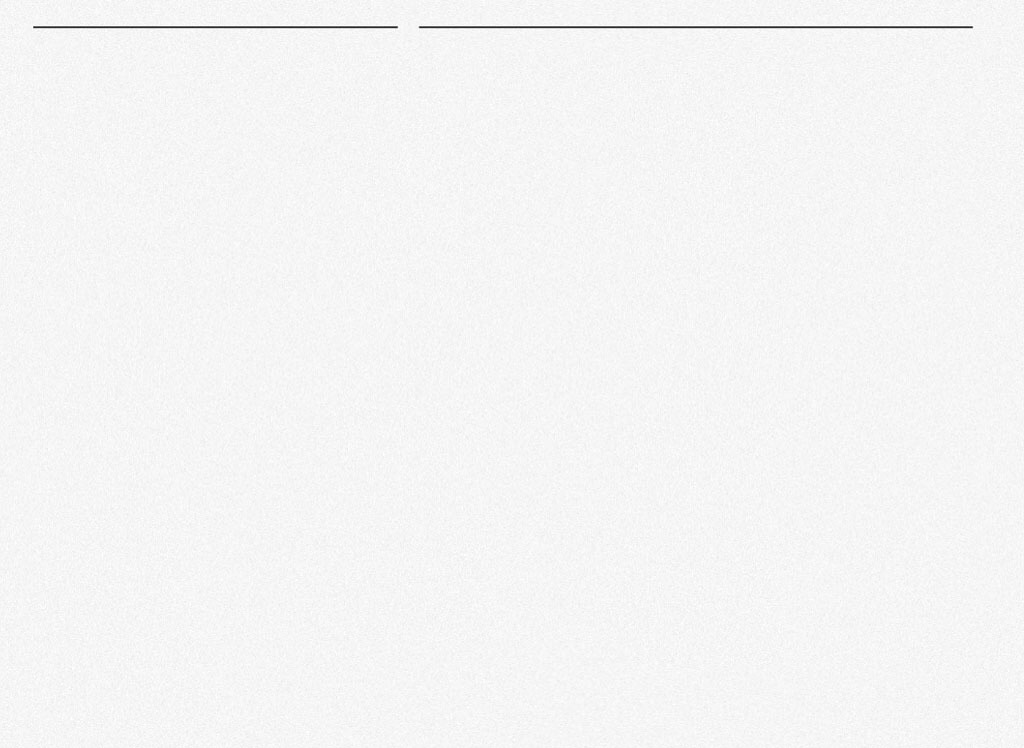
PowerPoint features continued
Transitions
PowerPoint comes chock full of transitions with over 30 different transitions to choose from. You can apply to each slide, or there is an option to apply to all slides, which is a nice, convenient feature.
Saving and Sharing
When you are ready to share your presentation, you can tap the button in the upper right and immediately you can email a .pptx file in an email. If you want to share a link, you have to go through a process where you save the file to your OneBox public account. This involves exiting out of the creator, going to another screen to save the presentation. After saving, you generate a link to view or edit and then either email or copy the link to the clipboard to share.
Tables
PowerPoint also has good support for tables and adding them is also easy and what you would expect. After inserting a table you can change colors for the cells and backgrounds and adjust the alignment of text within table cells.

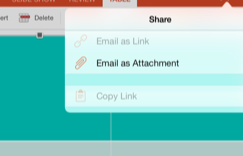
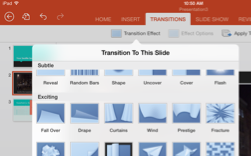
Printing — Update
PowerPoint did not launch with printing, but their first update allows users to print presentations.