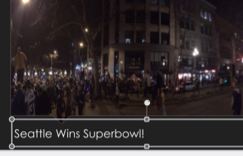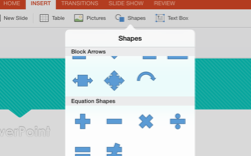Sign up for FlowVella
Sign up with FacebookAlready have an account? Sign in now
By registering you are agreeing to our
Terms of Service
Loading Flow


PowerPoint functions well and has good fit and finish
Shapes
There is a large selection shapes to use. There are lines, rectangles, 'basic shapes', flowchart shapes, callouts, and more. They are easy to place and adjust on the canvas. You can easily make bigger, smaller, change the proportions. Changing the fill color or border are straight forward and adding text to a shape is also easy to use, though I find getting to the text menu a little odd.
Images
PowerPoint allows users to add images to their slides. Currently, you can only add images that are local on the iPad, from your Camera Roll or Photo Stream and within other albums. Once an image is placed on the canvas, the options are pretty sparse. I wasn't able to pan or zoom the photo. All I could do was take the full image and change it's size which could distort the image.
PowerPoint for iPad is a solid app and excels at what it has been good at in the past.
Text
The text controls are robust and full featured. PowerPoint has a lot of fonts to choice from and breaks them down by Office compatible and by iOS fonts which is nice. You can format text in bold, italic and underline, and PowerPoint even allows subscript, superscript and strikethrough.