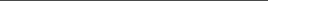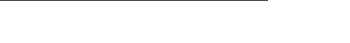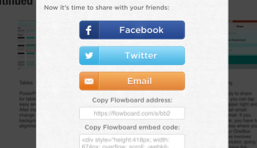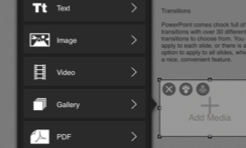Sign up for FlowVella
Sign up with FacebookAlready have an account? Sign in now
By registering you are agreeing to our
Terms of Service
Loading Flow

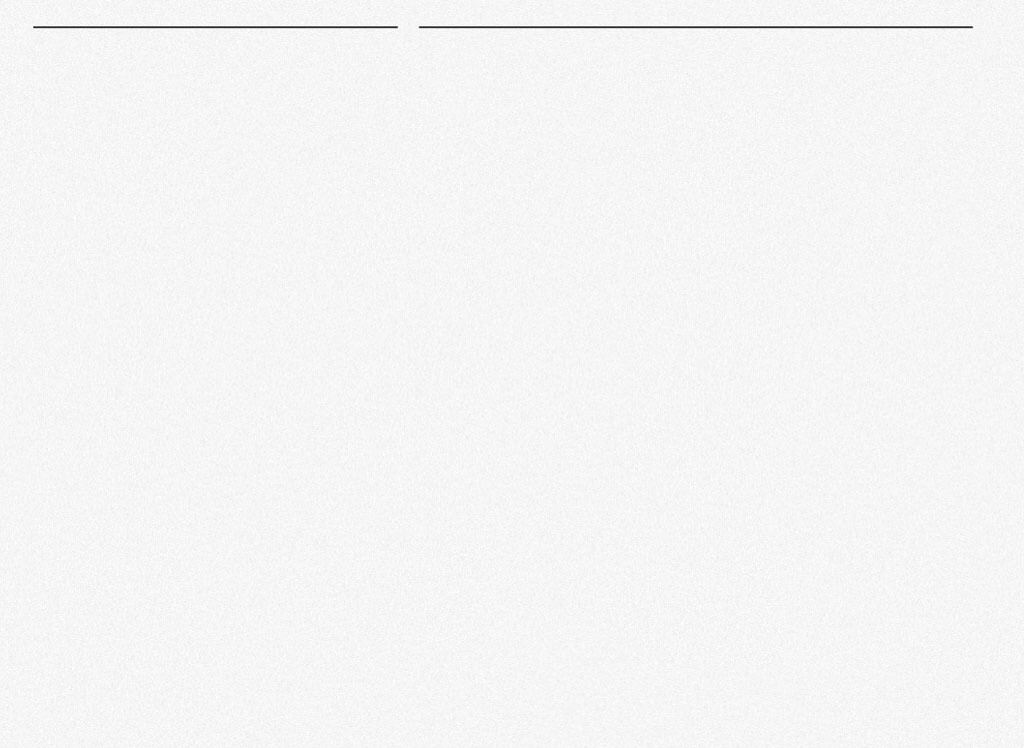
You can put a ‘touch interface’ on PowerPoint, but they are still a huge company balancing strategic and financial objectives that get in the way of innovation.
What's missing in PowerPoint for iPad
Sharing Defaults to Files
Sharing in PowerPoint for iPad encourages the old, outdated way of sending attachments instead of how a modern application works.
No Snapping Guides
In PowerPoint, you can move any object anywhere, but there aren’t guides to line things up, with snapping enabled or not.
No Graphs
Hard to believe a PowerPoint app without support to create graphs.
No Social Integration
You can’t post to Facebook, Twitter or any web site from within Powerpoint.
No Innovation, Nothing New
PowerPoint is the most used presentation software in the world. With their new iPad app, they didn’t move the ball forward or introduce any real innovation. You can put a ‘touch interface’ on PowerPoint, but they are still a huge company balancing strategic and financial objectives that get in the way of innovation.