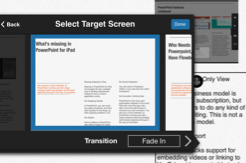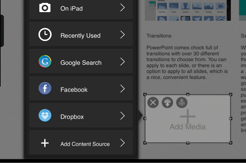Sign up for FlowVella
Sign up with FacebookAlready have an account? Sign in now
By registering you are agreeing to our
Terms of Service
Loading Flow

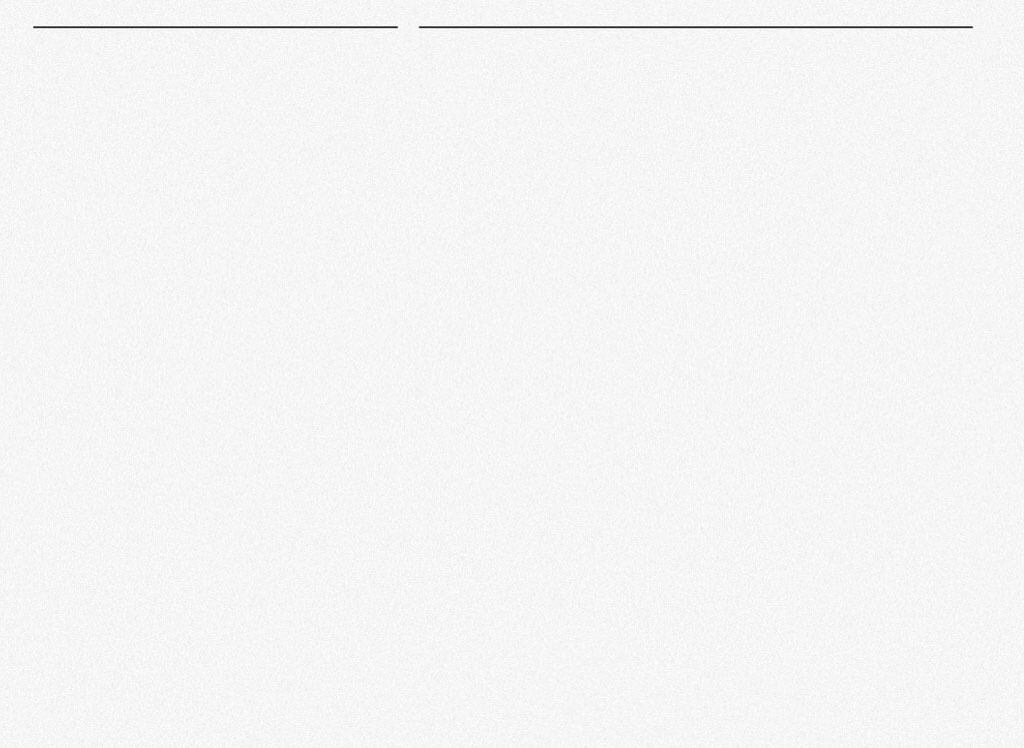
What's missing in PowerPoint for iPad
No Image Editing/Cropping/Zooming
After you place an image on a slide, you can’t do much with it. You will have to have perfectly sized images saved to your iPad to use in your slides.
Can’t Import from the Cloud
This is actuallly pretty crazy and very shortsighted. You cannot import images from even OneBox (SkyBox) or Bing, not to mention the other popular cloud services where people keep content.
PowerPoint for iPad is clearly a port and not built from the ground up as a touch and cloud application.