Sign up for FlowVella
Sign up with FacebookAlready have an account? Sign in now
By registering you are agreeing to our
Terms of Service
Loading Flow

Volume Faders for Each Channel
1. Mute - When depressed this will present a light indicating that this channel is muted and will not feed any audio to the FOH Main Mix.
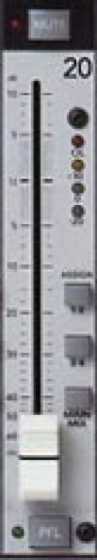
1
2. Signal Level LEDs - give you indicators as to the signal level post GAIN and EQ but prior to Fader control.
2
Red OL = this indicator can blink occasionally but if it is on solid or blinks often then the channel is probably overloaded and likely distorting the output into the FOH mix
Yellow +10 = Average High volume level is appropriate to see this blink regularly
Green 0 / -20 = these should light up frequently indicating a good input signal strength, but if not the GAIN should be raised to increase signal
3
4
5
3. Group Assignments - selecting this and using pan to left or right will place this channel in the specified group (ex: Pan left for 1-2 button will be Group 1 and left would be Group 2)
4. Fader - Raising or Lowering will adjust the output of the channel
5. PFL Solo Switch - if depressed the light will display next to this button allowing you to hear only this and/or other PFL selected channels through the Headphones or Monitor Outputs of the board